For a while now, I’ve been using a re-purposed Dell PowerEdge server as a home media server. I had all my music ripped to it, and linked it to my Sonos system so I could stream to anywhere in the house. It worked pretty well for almost 10 years, but it was running Windows Home Server 2003 and was slowly dying. I couldn’t install the latest version of the Sonos controller, periodically lost internet connectivity, and everything was just getting slower and slower. So I decided to upgrade.
I settled for another Dell (after a temporary defection to HP before they failed to deliver – long story), and after much searching found a model that still comes with a CD drive (essential for ripping the CDs I still insist on buying), and enough spare bays for a few extra hard drives. With the server, I’d taken the precaution of always loading music to a separate hard drive, specifically so I could just swap it into a new machine when the time came. But in the end I decided to make some performance improvements and added a 2 Terabyte SSD to the new machine, and loaded all my music onto that. The 1TB secondary HD it came with, and another 2TB one I salvaged from the old machine are now just used for backups.
So far so good, and I could install the new Sonos controller on it with no problem.
However, I also like to sync a selection of my music to my phone, for when I’m at work (in the ‘olden days’ when I didn’t work from home) or traveling. At the same time as I upgraded my server, I also got a new phone – a Samsung S23 Ultra. This has plenty of space, but only comes with built-in storage (admittedly 1TB) and no SD card slot. Now, the software I used for syncing music to my phone was MusicBee – which I also used for ripping CDs and keeping my library organized. And unfortunately, due to some technical limitations of the app, coupled with ‘security’ changes in the latest version of Android meant that it can only sync to an SD card in the phone, and not main memory. Which I now don’t have. So I had to change my sync software – and with it, my overall music management software.
First I tried Plex, which is a well-known entity. This is really designed to let you stream music from your PC to wherever in the world you happen to be, via an internet connection. I wasn’t too bothered with that particular capability, but Plex also has the advantage that it supports higher-resolution FLAC files than Sonos permits, and also supports much larger libraries than Sonos does (Sonos has a hard limit of 65,000 tracks, and although I’m only at 45,000 I’d like to plan for at least the next couple of years). And as you can add a Plex server to Sonos as a source, I figured I could kill two birds with one stone, and use that to manage my library. Unfortunately, Plex proved to be very unreliable. It has a nasty habit of just skipping songs (known issue) but would also periodically ‘fail to contact’ my media library – even though it was literally on the same box – so I gave up with that.
So I installed MediaMonkey. This is another well-known app which also supports hi-res FLAC files and a large (effectively unlimited) library – and it has an app for syncing to your phone. MediaMonkey can manage video libraries, streaming services, and a lot of other things I don’t need, but it also has fairly robust library management capabilities, including auto file organization, auto (or manual) tagging, ripping CDs, auto-locating cover art, and a whole bunch of other cool things. Most attractive to me is that it allows you to ‘rate’ your songs (5 stars in half-star increments), which is something I use a lot – mostly for for building dynamic playlists. It will also sync ratings and play counts between your PC and your phone. which is essential as I tend to rate things as I listen to them on my phone. (Curiously, MediaMonkey had no problem syncing with my phone.) So all-in-all, MediaMonkey proved to be a winner.
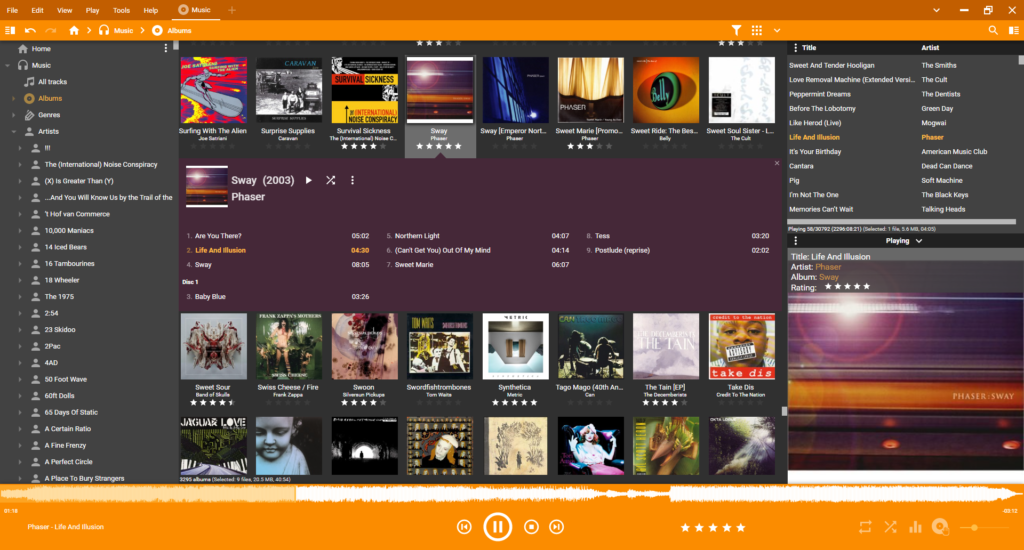
I did have to do a fair bit of reorganizing/retagging my music library (it turned out that a lot of information was missing, which MusicBee either didn’t care about or kept to itself), and developed a habit of rating music in MediaMonkey as it was being played in Sonos, which is irritating – especially as Sonos doesn’t recognize those ratings. But as I tagged, organized, and rated my content in MediaMonkey, I grew to really like the MediaMonkey interface (which is highly customizable). To the point where I wished I could just play music through that, instead of using the Sonos controller. MediaMonkey does let you stream directly to a Sonos speaker, but unfortunately it doesn’t allow you to stream to ‘paired’ speakers – which means you don’t get stereo (and a sub is wasted).
But then I had the bright idea that I could connect a Sonos Port to the Audio Out of my server PC, and then treat this as an input to any other Sonos speaker (or paired/grouped speakers). All I need to do is select the Port as a ‘line in’ input, and I’m in business! So that’s what I did. I have my office speakers (paired Play 3s and a Mini Sub) set to play the Port ‘Line in’ as a source. I can then select and play content in MediaMonkey (with Play to set to Internal player) and it plays directly on my office Sonos speakers! And then I can rate music as it’s playing, in the same app, and have accurate play counts maintained. I can also build dynamic playlists based on my ratings (or on any other attributes – I now have a playlist of “Everything except Zappa, Dylan, King Crimson, and Radiohead” as they take up a disproportionately large percentage of my library on their own, crowding out lesser artists when I just play on Random, which I do a lot), which Sonos absolutely does not support. In fact, unless I want to play some other source on my office speakers (maybe my turntable, which has its own Sonos Port), I never even have to open the Sonos Controller!
It is an expensive option (the Sonos Port isn’t cheap – Sonos should really make a PCI sound card that has built-in Sonos support) but it’s all up and running seamlessly. It sounds like much ado about nothing, and a lot of effort when I could just use Spotify, but my office-based music system is now set up exactly the way I want it – and when I spend 14 hours a day in my office, that’s important!

Leave a Reply