Despite having rented houses ever since I left England (some 20 years ago), every so often I think about how nice it would be to own my own home. Not because I think renting is money down the drain (although it is) or that I want to ‘put down roots’, or any of the usual reasons, but because I really want to wire the entire house for sound, so I can stream music to whatever room I am in at the push of a button (or swipe of a touchscreen). I’ve always got music on when I’m home – and often when I’m not (I leave it on for the cats, although I’m not sure how comforting they find it), and hate having to switch (or move) components when I go from one room to the next. Having music streamed to every room in the house (yes, including the toilet) would be perfect, but I’ve never been convinced that my landlord would consider speakers in every room and a ton of cabling in the wall cavities as an ‘improvement’.
Fortunately, Apple provided a relatively cheap alternative to wiring, through their AirPlay system. The Apple AirPort is a cigarette-pack sized box that you connect to your home Wi-Fi (or use to create a new Wi-Fi network) and then plug a pair of powered speakers into. You can then stream whatever you’re playing in iTunes to these, via ‘Airplay’ (actually just a function in iTunes and your own network and speakers). Which is pretty neat. I’ve had one attached to my stereo for several years, and a year or so back I added a second one in the kitchen – so I could blast whatever I was playing in iTunes in my study, the living room, and the kitchen.
This has generally worked well, although there would be occasional drops, and sometimes they picked up interference from what sounded like the local police channel. But occasionally, the system would just fail completely. Typically, this would be after a power cut (I have my PCs and modems running through UPSes, but not the remote speakers), when one or both of the AirPort units would just disappear from the list of remote speakers in iTunes. When this happened, it could take anything from 10 minutes to a couple of weeks before iTunes picked up on them both again. Several months ago we had a power blip (which lasted all of a second), and the AirPort in the kitchen dropped off and just never came back again. I tried everything to get it to reconnect – firmware updates, iTunes updates, hard-wiring it into the modem, but even though the little green light stayed on, and it appeared on my network map, iTunes would just not find it. Which really annoyed me, despite the fact that I didn’t really spend that much time in the kitchen.
 This annoyance, coupled with the fact that I’m becoming more and more disenfranchised with Apple Inc. (owing to their immoral – albeit legal – tax dodging, anti-competitive actions in the cellphone market, and general attitude of smug superiority) – and my loathing of iTunes is no secret – made me start thinking more seriously about finding another mustic streaming system. After a bit of research into wireless speakers, I settled on the Sonos system as a possible replacement. This is pretty expensive (when compared to Apple’s AirPort, but probably not when compared to Bose), but garnered a huge amount of positive reviews on Amazon and a few other places. So after cashing in my Amex Rewards, and using several gift cards, discount vouchers and so on, I got myself a Play 3 (their smallest stand-alone speaker), a Connect unit (which I can connect to my stereo – very similar to the Apple Airport, but 3x the price,…), and a Bridge (which you need, to hard-wire into your router, so that all of the other Sonos components can connect wirelessly), for less than the cost of a new Airport unit.. An advantage of the Bridge (which is actually bundled free, more often than not) is that the Sonos speakers run over their own network (SonosNet – a mesh network), and not your home Wi-Fi. Given that I already have 4 PCs, 3 tablets, 3 phones, and 2 game systems on the WiFi, anything to reduce traffic has to be a good thing.
This annoyance, coupled with the fact that I’m becoming more and more disenfranchised with Apple Inc. (owing to their immoral – albeit legal – tax dodging, anti-competitive actions in the cellphone market, and general attitude of smug superiority) – and my loathing of iTunes is no secret – made me start thinking more seriously about finding another mustic streaming system. After a bit of research into wireless speakers, I settled on the Sonos system as a possible replacement. This is pretty expensive (when compared to Apple’s AirPort, but probably not when compared to Bose), but garnered a huge amount of positive reviews on Amazon and a few other places. So after cashing in my Amex Rewards, and using several gift cards, discount vouchers and so on, I got myself a Play 3 (their smallest stand-alone speaker), a Connect unit (which I can connect to my stereo – very similar to the Apple Airport, but 3x the price,…), and a Bridge (which you need, to hard-wire into your router, so that all of the other Sonos components can connect wirelessly), for less than the cost of a new Airport unit.. An advantage of the Bridge (which is actually bundled free, more often than not) is that the Sonos speakers run over their own network (SonosNet – a mesh network), and not your home Wi-Fi. Given that I already have 4 PCs, 3 tablets, 3 phones, and 2 game systems on the WiFi, anything to reduce traffic has to be a good thing.
Sonos claim a ‘one-button’ set-up, but sadly that proved to be far from the case. You don’t get a remote control for the system; instead, you install their Controller software on your phone, tablet, PC, or other compatible device, and use this to set up and control the Sonos components. I tried loading the PC version, but this refused to find any of the three components – even after I changed some Firewall settings and a few registry entries, as per their almost-helpful support website – and abandoned the installation. On a hunch, I downloaded the free iPhone Controller app onto a spare (and unused) iPod Touch and, miracle of miracles, that worked first time. It detected all three devices, and could connect my iTunes music folder (once I’d figured out how to share it), so I was in business. Oh, the irony of needing an Apple product to replace my Apple products! To be fair, I then managed to install a 3rd party controller (RoomTunes) on my BlackBerry Z10, although that cost me $9.99 versus the free Apple version (which is why I didn’t try that first), but at least I’d proved that the equipment was working.
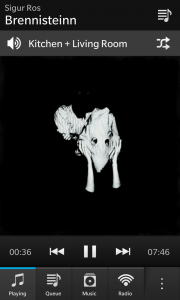 I still really wanted to get the PC software working, so after a couple of days of trying everything i could think of (including disabling the firewall, rebooting my PC, rebooting the router, booting the cat, and swearing a lot) I gave up and called the Sonos support line. Their tech guy remotely connected to my PC and fixed the problem in about 10 minutes. Apparently I had both wireless and wired connections active on my PC, and this confused their software. Tech Support disconnected the wireless (which I wasn’t using anyway) and I could now select music to stream to the Sonos components from my PC (which is where I spend 90% of my time). However, the important point here is that I can stream music to the Sonos components. I can use the Controller on my PC to stream music (or Internet radio, or Spotify, Pandora, or a bunch of other stuff I don’t subscribe to…) to the Sonos Play 3 speaker in the kitchen and/or the Sonos Connect unit attached to the stereo in my living room (and can stream different things to each of them at the same time, which is a nice feature that I’ll probably never use), but my PC is not a Sonos component, so I cannot play music through my PC speakers. Seriously! So I have software running on my PC, that is playing music that is also stored on my PC, but it cannot pipe this music out of the speakers attached to the same PC. So whereas with iTunes I could listen to exactly the same content in my study, kitchen, and/or living room, I am now down to being able to listen to stuff (via Sonos) only in the kitchen and living room. if I want to listen in my study as well, I have to revert to iTunes. I guess Sonos really want me to buy another speaker to put in my study, but at a retail price of $299 per speaker, this is a bit much given that I already have (cheap but acceptable) speakers in there…
I still really wanted to get the PC software working, so after a couple of days of trying everything i could think of (including disabling the firewall, rebooting my PC, rebooting the router, booting the cat, and swearing a lot) I gave up and called the Sonos support line. Their tech guy remotely connected to my PC and fixed the problem in about 10 minutes. Apparently I had both wireless and wired connections active on my PC, and this confused their software. Tech Support disconnected the wireless (which I wasn’t using anyway) and I could now select music to stream to the Sonos components from my PC (which is where I spend 90% of my time). However, the important point here is that I can stream music to the Sonos components. I can use the Controller on my PC to stream music (or Internet radio, or Spotify, Pandora, or a bunch of other stuff I don’t subscribe to…) to the Sonos Play 3 speaker in the kitchen and/or the Sonos Connect unit attached to the stereo in my living room (and can stream different things to each of them at the same time, which is a nice feature that I’ll probably never use), but my PC is not a Sonos component, so I cannot play music through my PC speakers. Seriously! So I have software running on my PC, that is playing music that is also stored on my PC, but it cannot pipe this music out of the speakers attached to the same PC. So whereas with iTunes I could listen to exactly the same content in my study, kitchen, and/or living room, I am now down to being able to listen to stuff (via Sonos) only in the kitchen and living room. if I want to listen in my study as well, I have to revert to iTunes. I guess Sonos really want me to buy another speaker to put in my study, but at a retail price of $299 per speaker, this is a bit much given that I already have (cheap but acceptable) speakers in there…
That said, the sound quality (and construction quality) is pretty good (considering it is just MP3s – natch my vinyl played through a Pioneer amp and Mission speakers sounds much better…). I’m also really liking being able to control all of this via my phone, which I’ve always got on me (instead of having to run back to my PC in my study). Consequently I’m now thinking of getting a Play 5 for the bedroom (where I have an Apple Speaker, to which I’ve now connected my one working AirPort device), and maybe another Play 3 for the study, at some point. And then I’ll just need to find an alternative to my iPod (that can hold 85Gb of music) and I’ll be entirely off the Apple ecosystem! By which time I’ll probably be ready to buy a house, and will just set about wiring all of the rooms in that for sound…

Leave a Reply